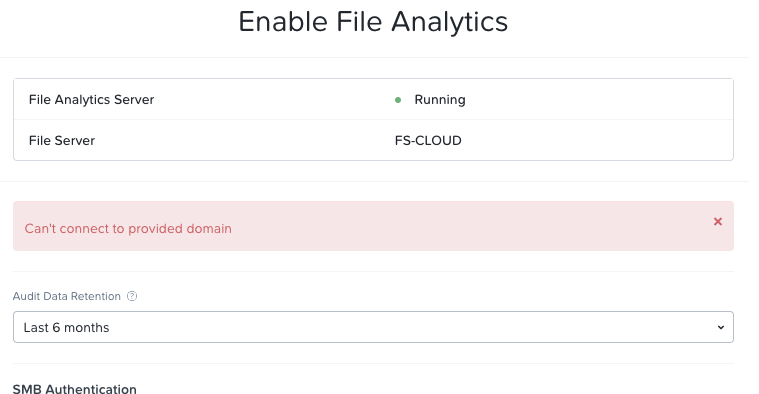 Allgemein
Allgemein
Nutanix File Analytics DNS change
During the installation of Nutanix File Analytics I made a mistake and enter a wrong DNS server. Because of this, an error occurs during the configuration because he cannot resolve the domain.
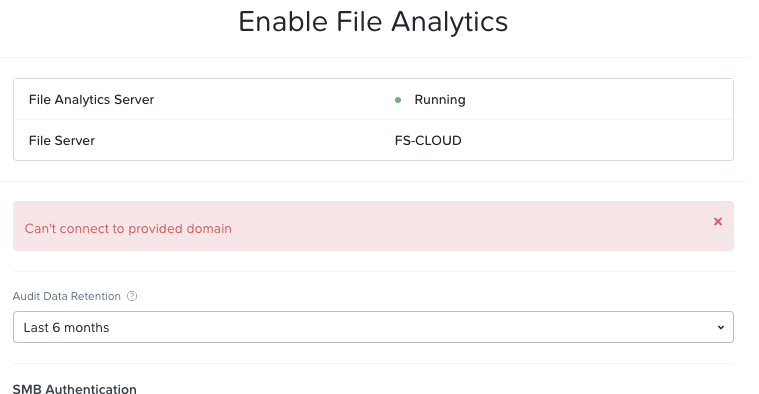
So how can I change the DNS without reinstalling everything?
For this Nutanix have written a Script and this Script is already on the FAVM (File Analytics Virtual Maschine).
With the default SSH User „nutanix“ and the default password „nutanix/4u“ is it possible to connect to the FAVM over SSH.
Now we can use the „update_dns.sh“ Script.
sudo bash /opt/nutanix/update_dns.sh <ipofdns1,ipofdns2>
Use your DNS Server IP Adresse instead of <ipofdns1,ipofdns2>. After the script has run we can check the DNS with a easy „cat“.
cat /etc/resolv.conf
After that the DNS is changed and we are able to finish the configuration of our File Analytics.
We hope this Post will help someone of you 😉